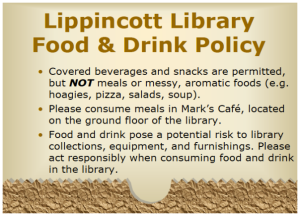Tuesday’s workshop on graphic design with Marjan Gartland and William Hodgson was such a treat! I’m sure you have seen many of Marjan’s wonderful designs all over campus. I see them every day on crowded boards such as the one pictured here at Mark’s Cafe in Van Pelt-Dietrich Library Center competing for the attention of the Penn campus.
Marjan is the Visual Project Manager on the University Life Administration Team in the Division of the Vice Provost for University Life (VPUL). She helps create beautiful graphics for many purposes and audiences, serving the many departments in that division including the cultural resource centers and campus safety.
She brought dozens of posters to show us, and we enjoyed looking at them displayed on the walls of the Collaborative Classroom. Marjan and William shared their insider tips-and-tricks with us, and Marjan did a live demo of creating a graphic using PhotoShop and Illustrator. We talked about using tablets like our new Cintiq and tools like InDesign and Kuler.
Often, when I see a powerful poster, I have little understanding of how it came to be. What I found most helpful about the workshop was watching a graphic take shape one step at a time, one tool at a time. Marjan started with a photo of a face and created a complex graphic in minutes!
I am looking forward to facilitating an online workshop in October with William on logo design and I hope you will join us.